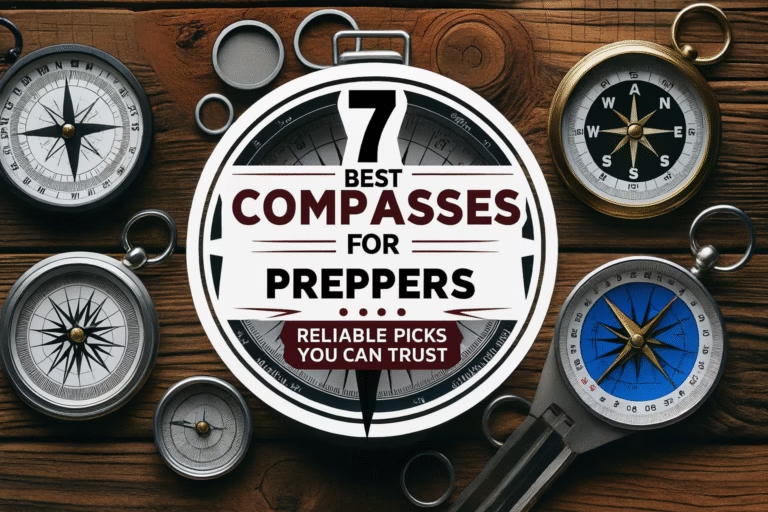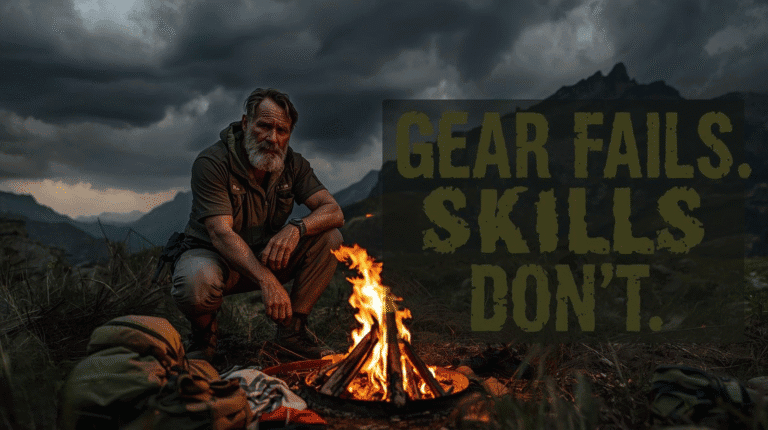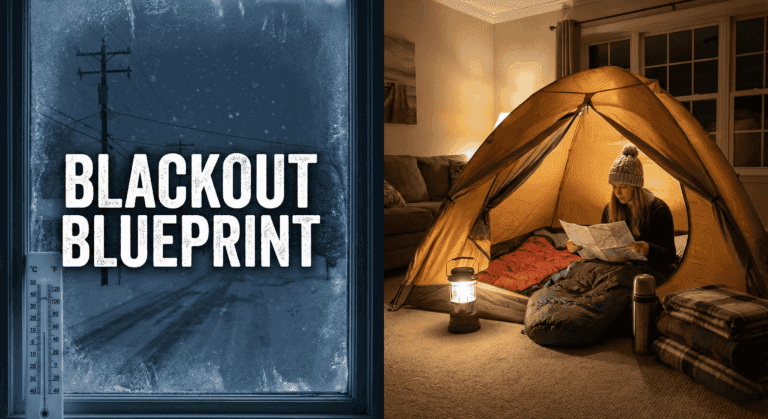7 Proven Ways to Use a GPS Without Losing Signal in the Wood
The Signal Struggle Is Real
You’re three miles deep into dense forest. Your phone’s map app froze ten minutes ago. Now your supposedly “indestructible” GPS without losing signal capabilities is displaying nothing but a blank screen, and you’re starting to wonder if you’ll be spending the night out here.
Sound familiar? Check out the 7 Best Prepper Gear Items in 2025 for proven survival tools and tips.
Here’s the truth: It’s rarely the GPS that fails. It’s how we use it. Modern GPS units are engineering marvels, but Mother Nature still knows how to play dirty with thick canopies, terrain shadows, tall buildings, and atmospheric interference. The difference between confident navigation and genuine panic? Knowing how to use a GPS without losing signal when the wilderness throws everything it has at you.
This guide will show you exactly how to maintain rock-solid GPS performance in even the deepest woods.
Why GPS Units Struggle in Forest Environments
Before we dive into solutions, let’s understand the enemy. Even premium GPS devices can struggle in wooded areas, and here’s why: Tree Canopy & Terrain Obstruction
Dense forest canopy doesn’t just block sunlight—it actively absorbs and scatters GPS satellite signals. According to the National Coordination Office for Space-Based Positioning, Navigation, and Timing, GPS signals travel at the speed of light but can be weakened by physical obstructions. Obstructions like tree canopy or even tall buildings in urban environments can reduce signal strength and impact GPS performance.
Valleys and steep terrain create additional “shadow zones” where satellite signals simply can’t reach your device effectively. This is why using a GPS without losing signal requires strategic positioning.
Weather Interference
Heavy precipitation, dense storm clouds, and even thick fog can degrade GPS signal quality. While modern GPS satellites operate on multiple frequencies to combat this, the Federal Aviation Administration notes that severe weather conditions can still impact civilian GPS accuracy by several meters.
Limited Satellite Lock
Your GPS device needs clear communication with at least four satellites to establish a 3D position fix (latitude, longitude, and altitude). The GPS calculates your exact position by measuring distances from multiple satellites, allowing it to determine your location on a map. Without enough satellites, the device cannot provide accurate location or reliable location updates. Drop below that threshold, and your GPS without losing signal becomes a GPS with questionable accuracy. In deep woods, maintaining contact with enough satellites becomes the primary challenge.
User Error (Yes, This Includes You)
Dead batteries, outdated firmware, poor device positioning, and failure to initialize properly before entering the forest account for more GPS failures than any environmental factor. The good news? These are completely preventable.
How to Keep Your GPS Signal Strong in the Woods
Let’s get tactical. Here are the proven methods for maintaining GPS without losing signal in challenging forest environments. Maintaining a strong GPS signal is essential for real time tracking and receiving accurate location data, especially during outdoor activities like hiking or camping, where real time updates are critical for safety and navigation.
1. Establish a Strong Initial Lock Before You Enter the Forest
This is the single most important step for using a GPS without losing signal throughout your trek.
Before you step into the tree line, stand in a completely open area—parking lot, field, or clearing. Hold your GPS device with a clear view of the sky and wait 2-3 minutes for it to acquire signals from multiple satellites. During this time, your device is connecting directly to GPS satellites and will remain connected for reliable navigation, even when there is no phone signal.
Why this matters: Your GPS device downloads orbital data (called almanac data) that tells it where all satellites are located. This initial “warm start” creates a strong baseline that your device uses to maintain lock even when signals weaken under canopy.
Learn more about GPS signal acquisition from GPS.gov
2. Battery Management Is Critical
Cold weather absolutely destroys battery performance. Here’s how to keep your GPS without losing signal when temperatures drop:
- Use lithium batteries instead of alkalines (they perform 4x better in cold)
- Carry spares in an inner jacket pocket close to body heat
- Enable battery-saving modes when you don’t need continuous tracking
- Bring a portable power bank like the Anker 537 (View on Amazon)
The Wilderness Medical Society recommends keeping all electronic devices in insulated cases during winter expeditions.
3. Climb to Higher Ground When Signal Drops

If you find yourself struggling to maintain a GPS without losing signal, elevation is your friend. Even 20-30 feet of additional height can dramatically improve your line-of-sight to satellites. In remote areas where cell coverage and cell signal are weak or nonexistent, gaining elevation becomes even more important for maintaining reliable GPS connectivity.
Look for:
- Ridge lines
- Open clearings
- Rocky outcrops
- Any natural high point
4. Maintain Optimal Line-of-Sight to the Sky
Device positioning matters more than most people realize when trying to use a GPS without losing signal effectively.
Do this:
- Hold your GPS at chest height or higher
- Tilt it at roughly 45 degrees toward the sky
- Keep it away from your body and gear
- Avoid metallic objects nearby (watch bands, carabiners, pack frames)
Don’t do this:
- Keep it in your pocket or on your belt
- Hold it flat and horizontal
- Block the antenna area with your hand
5. Update Firmware and Satellite Data Regularly
This is maintenance that happens at home, not on the trail—but it’s essential for reliable GPS without losing signal performance in the field.
Modern GPS devices download current satellite constellation data, which tells your device exactly where to look for satellites. Outdated almanac data can add 5-10 minutes to signal acquisition time.
When updating your device, ensure you have a stable network connection, such as a cellular network, mobile network, or Wi-Fi, to download updates and sync data. If your device uses a SIM card, make sure it is active and properly inserted to maintain connectivity.
Before every trip:
- Connect your GPS to Garmin Express or equivalent software
- Update device firmware
- Sync the latest satellite positions
- Test the device outdoors
6. Consider an External Antenna for Deep Forest Use
If you frequently navigate in extremely dense forest and need absolutely reliable GPS without losing signal capability, an external antenna can be a game-changer.
High-end models like the Garmin GPSMAP 67i support external GPS antennas that you can mount on your pack’s shoulder strap or on a hiking pole, maintaining better sky visibility than a handheld device ever could.
7. Always Run Offline Maps as Backup
Never trust a GPS without losing signal as your only navigation method. Download topographic maps before you leave cellular coverage:
- Gaia GPS (Download for iOS | Android)
- OnX Backcountry (Available at onxmaps.com)
- Backcountry Navigator Pro
- AllTrails (Premium version includes offline maps)
Popular apps like Google Maps and Apple Maps also allow you to download maps for offline use. Using these apps in airplane mode or without a data plan will not affect GPS functionality, as long as you have preloaded the maps.
REI’s navigation guide provides excellent baseline information on combining GPS with traditional map and compass skills.
Your Complete GPS Survival Setup

Here’s the gear that ensures you can use a GPS without losing signal in any environment:
GPS trackers and trackers come in various forms, including dedicated gps tracker devices and multi-purpose trackers. Some tracker works by transmitting your location using mobile data, allowing real-time updates and monitoring.
In the table or descriptions below, note that certain gps trackers are specifically designed for reliable location tracking even in remote areas, ensuring you stay connected even without mobile signals.
Essential GPS Equipment
| Gear | Why It Matters | Where to Get It |
|---|---|---|
| Garmin GPSMAP 67i | Dual-frequency GPS + satellite messaging. Syncs location data to your computer for analysis or backup. The gold standard for serious backcountry navigation. | Check Price on Amazon → |
| Garmin eTrex SE | Affordable, rugged, simple interface. Exports location data to a computer for review or storage. Perfect backup device. | Check Price on Amazon → |
| Garmin inReach Mini 2 | Satellite communicator for true off-grid SOS capability. Location data can be transmitted and viewed on a computer. | View on Amazon → |
| Backcountry Navigator Pro | Best offline mapping app with USGS topo integration. Easily syncs location data to your computer. | View on Google Play → |
| Anker 537 Power Bank | 24,000mAh capacity keeps devices running for days. | Buy on Amazon → |
Field-Tested Tips for GPS Without Losing Signal
These techniques come from thousands of trail miles in the Ozarks, Appalachians, and Pacific Northwest. They are especially valuable for outdoor adventures, planning routes, and marking important locations during travel plans or a road trip. Tracking your route and reviewing your tracks can help you stay oriented and safe.
Mark Waypoints Immediately
Before you leave your vehicle, drop a waypoint. Before you leave the trailhead, drop another. Every major landmark deserves a waypoint. Saving the gps coordinates at each point ensures you can return to your exact location later or share it with others. This practice makes GPS without losing signal recovery much faster if you temporarily lose lock.
Pro tip: Use consistent naming conventions. “CAR_1020_AM” is more useful than “Point 47” when you’re tired and disoriented.
Enable Trackback Before You Move
Most GPS units have a “track” or “breadcrumb” feature that records your path. Enable this before entering the woods. Some devices also provide instant alerts and regular location updates, helping you monitor your progress and stay on track. If signal drops completely, you can still retrace your recorded track even without active satellite contact.
This is the ultimate GPS without losing signal safety net.
Run Dual Navigation Systems
Old-school redundancy never fails. Carry:
- Your primary GPS device
- A backup GPS or smartphone with offline maps (modern phones equipped with GPS apps and offline maps can serve as reliable, space-efficient backup navigation tools)
- Paper topo maps of the area
- A backup compass
The American Hiking Society recommends this layered approach for all backcountry travel.
Avoid Metallic Interference
Store your GPS device away from:
- Large knives
- Metal-framed backpacks
- Magnetic compass housings
- Communication radios
- Metal water bottles
Electromagnetic interference is real and can prevent you from using your GPS without losing signal at full effectiveness.
Troubleshooting Common GPS Signal Problems
Even with perfect technique, you might encounter these issues when trying to use a GPS without losing signal. Some GPS devices rely on a network connection, such as cellular networks or a mobile network, for certain features, so troubleshooting may involve checking these network connections.
Problem: Device Shows “Searching for Satellites” Indefinitely
Solutions:
- Perform a complete power cycle (turn off for 30 seconds)
- Move to the nearest clearing — this helps your device get connected to satellites again
- Check if you’ve enabled “GPS Off” mode accidentally
- Update satellite almanac data when you return to civilization
Problem: Accuracy Drifts from 10ft to 100ft+
This indicates weak satellite lock. To maintain GPS without losing signal accuracy:
- Stop moving and give the device 2-3 minutes to reestablish lock
- Climb to higher ground
- Check battery level (weak batteries cause accuracy drift)
- Ensure no metal objects are near the device
Problem: GPS Works in Clearings But Fails Under Canopy
This is normal in extremely dense forest. For consistent GPS without losing signal under canopy:
- Use a device with multi-constellation support
- Consider an external antenna
- Move every 100-200 yards to areas with slightly thinner canopy
- Navigate by combining GPS fixes in clearings with compass bearings between them
The U.S. Forest Service navigation guide addresses this exact scenario in their wilderness navigation training materials.
The Reality of GPS Technology in the Backcountry
Here’s what you need to understand: No GPS device provides 100% perfect performance in 100% of forest environments.
The goal isn’t perfection—it’s maintaining GPS without losing signal often enough to safely navigate and always know your location. Modern devices, proper technique, and backup systems give you that reliability.
Some GPS trackers also offer geofencing features, sending instant alerts when a tracker leaves a designated area. This provides an extra layer of safety and real-time monitoring in the backcountry.
I’ve been deep in the Ozarks where my smartphone became an expensive paperweight. My dedicated GPS unit? Still functioning—because I gave it what it needed: clear sky access, fresh batteries, proper positioning, and regular maintenance.
The secret to reliable GPS without losing signal isn’t magic. It’s management.
A GPS device without signal is just an expensive brick. But with smart preparation, solid technique, backup maps, and trail-tested wisdom, it becomes your lifeline in the woods.
Your Next Steps
Before your next backcountry trip:
- ✅ Update your GPS firmware and satellite data
- ✅ Download offline maps for your destination
- ✅ Pack fresh lithium batteries and a power bank
- ✅ Practice using your GPS without losing signal in a local park
- ✅ Mark waypoints for your vehicle and trailhead
- ✅ Enable track recording before you leave the parking area
Remember: Stay powered. Stay synced. Stay found.
Frequently Asked Questions
Can GPS work without cell service?
Absolutely. GPS connects directly to satellites, not cell towers, so it does not require a cell connection to determine your position. You only need cellular data for downloading maps—but with offline maps pre-loaded, your device maintains GPS without losing signal capability even in complete cellular dead zones. Some features, like real-time traffic updates or searching for new locations, may still depend on a cell connection.
Does a metal backpack frame affect GPS signal?
Yes, it can. Large metal surfaces can create signal shadows. Keep your GPS away from metal pack frames, and consider mounting it on a shoulder strap or keeping it in a top pocket for better GPS without losing signal performance.
What’s the most reliable GPS for deep forest use?
The Garmin GPSMAP 67i remains the top choice for serious backcountry users due to its dual-frequency GPS, multi-constellation support, and integrated satellite messaging. It’s specifically designed for maintaining GPS without losing signal in challenging environments.
For more affordable options, the Garmin eTrex SE offers excellent reliability at a lower price point.
How long does GPS battery last in the woods?
This varies dramatically by device and settings:
- Dedicated GPS units: 16-35 hours depending on model and settings
- Smartphones in GPS mode: 8-12 hours with screen off, GPS on
- With external battery pack: Virtually unlimited
For extended trips requiring GPS without losing signal for multiple days, carry a 20,000mAh+ power bank.
Should I use my phone or a dedicated GPS device?
For day hikes with good weather: Your smartphone with offline maps works fine.
For serious backcountry travel: A dedicated GPS device offers better battery life, durability, and consistent GPS without losing signal performance. Many experienced hikers carry both—phone for convenience, GPS for reliability.
The Appalachian Trail Conservancy recommends dedicated GPS devices for thru-hikers specifically because they maintain GPS without losing signal far better than smartphones over extended wilderness periods.
Related Resources
- Best Topographic Maps for Backcountry Navigation
- Wilderness Navigation: Traditional Skills Every Hiker Needs
- Understanding GPS Technology and Accuracy
- Leave No Trace Principles for Backcountry Travel
Final Thought: The most important navigation tool isn’t your GPS—it’s your brain. Technology enhances our capabilities, but preparation, knowledge, and good judgment keep us safe. Master the art of using a GPS without losing signal, but never let it replace fundamental navigation skills.
Now get out there. The wilderness is waiting, and you’re ready.
Stay powered. Stay synced. Stay found.
Heads-Up, Fellow Preppers:
Some links in this post are sponsored or affiliate links. If you click and buy, I may earn a small commission—enough to restock my peanut butter and maybe add one more can of chili to the stash. I only recommend gear I trust, use, and would hide in a bug-out bag.